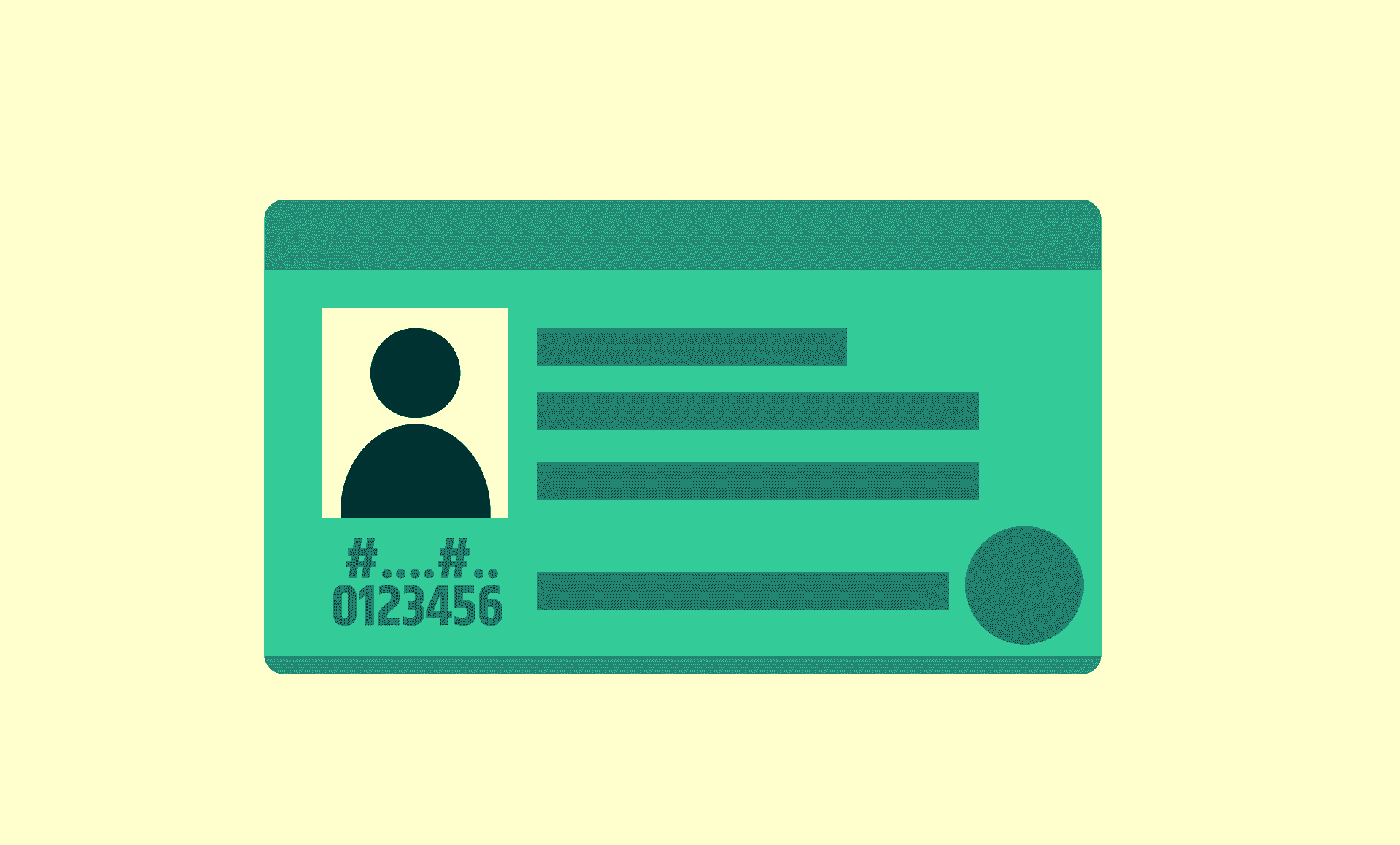Once you’ve signed up for an insurance policy with Travelers, you should receive a copy of your ID card digitally and in the mail. You can access your ID card at any time by logging into your online account or using the company’s mobile app.
Proof of insurance is a requirement for most drivers in most states—so if you’re new to car insurance
or can’t find the physical copy of your card, it’s important to know how else you can access your insurance card—especially if you need to drive. For customers who hold a policy with Travelers insurance, here’s what to know about accessing your ID card. Compare quotes from 50+ insurers with Jerry in under 45 seconds?
 4.7/5 rating on the App Store | Trusted by 5+ million customers and 7 million cars
4.7/5 rating on the App Store | Trusted by 5+ million customers and 7 million cars 4.7/5 app rating | Trusted by 5M+ drivers
4.7/5 app rating | Trusted by 5M+ driversHow to get your Travelers auto insurance ID card
To get your insurance ID card from Travelers, you can download a copy by logging into your online account with MyTravelers® or by requesting a copy by mail. Logging into your online account will give you access to your ID card, along with billing statements, the status of your submitted claims, and more. You can also access your insurance card using the Travelers mobile app.
Whenever you sign up for an insurance policy with Travelers, you should automatically receive a digital copy of your ID card. Be sure to download and print your insurance card if possible, so you can keep a copy in your vehicle as proof of insurance
. What’s included in your Travelers insurance card
Your insurance card from Travelers proves that you carry at least your state’s minimum required insurance coverage, and should be kept in your vehicle any time you’re driving. If you’re pulled over by law enforcement, you’ll need to be able to provide proof of insurance. You’ll also need it to register your vehicle.
Your ID card won’t show the specific coverages you carry, your coverage limits, or your rates. Rather, it shows:
The name and address of your insurance provider (e.g. Travelers)
The company’s NAIC (National Association of Insurance Commissioners) number
Name insured name and address
Your car’s make, model, and vehicle identification number (VIN)
The start and expiration dates of your policy
Phone numbers for claims and roadside assistance
To view more detailed information regarding your insurance policy (like your coverage limits or deductibles), you’ll need to log into your MyTravelers® account or contact your insurance agent.
MORE: How do I get dirt cheap insurance?
Can you show proof of insurance on your phone?
In most states, yes. Most states—with the exception of New Mexico
and Massachusetts
—allow you to show a digital copy of your insurance ID card as proof of insurance. That means that if you’re pulled over by law enforcement, you can use the Travelers mobile app to pull up your insurance card right on your phone and prove you’ve met your state’s financial responsibility law. Major car insurance companies like GEICO
, Allstate
, and Progressive
also use digital ID cards in addition to traditional, physical insurance cards. With your Travelers policy, you can show proof of insurance on your phone or using the physical insurance card. MORE: The penalties for using fake proof of insurance
RECOMMENDEDNo spam or unwanted phone calls · No long forms
FAQs