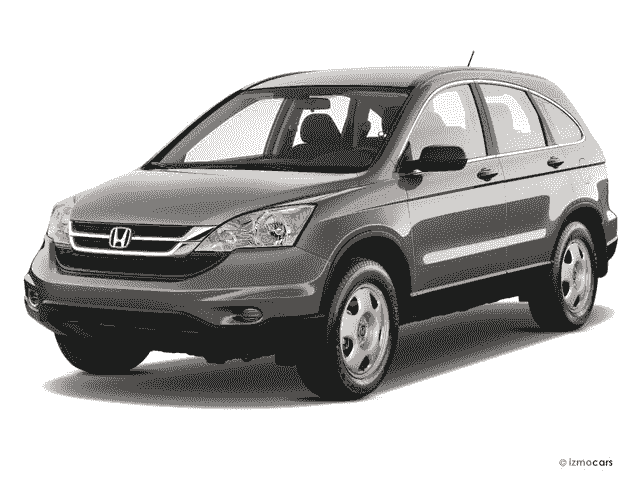You can find the radio code for your 2011 Honda CR-V on a sticker inside the glove compartment or the owner’s manual. Alternatively, you may need to look it up on Honda’s OEM website, using your VIN and radio serial number. If all else fails, you can always take your CR-V to the nearest Honda dealership for help.
Replacing your CR-V’s battery can leave you footing a hefty bill—so the last thing you want when you start the car is to find out that now the radio’s not working. Radio codes are sometimes required after replacing your car battery, but if you don’t know yours, figuring it out can feel like a real hassle.
That’s where Jerry
, the car insurance
comparison app, comes in. We’ll explain radio codes, give you the details on where to find yours, and help you lower your Honda CR-V insurance costs
along the way. Why your 2011 Honda CR-V needs a radio code
Radio codes help prevent sound system theft—which is great if you don’t have sound system insurance
but an inconvenience in times like this. If you’ve never seen the flashing “code” message pop up before, you might be wondering what it means. Well, whenever your 2011 Honda CR-V’s battery dies, is disconnected, or is replaced, your radio will typically ask you for a code before you can start using it again. Thankfully, finding your specific radio code only takes a couple of minutes—below, we’ll cover the steps you need to take to find those five magic numbers.
How to find your 2011 Honda CR-V radio code
The good news is that you don’t always need your radio code to get your radio singing once more! Before you do anything, try pressing and holding down your radio’s power button for two seconds or so—sometimes, this is enough to automatically reset your radio without actually entering a code.
But if the button trick fails, you’ll need the actual radio code.
Usually, you can find the radio code located inside your CR-V’s glove box or printed on the owner’s manual. Look out for a sticker that reads “Anti-Theft Radio Code” (it usually also has your radio serial number on it).
Remember, your radio code will only be five digits long—anything longer than that, or any code including letters in addition to numbers, isn’t the code you’re looking for.
How to look up a 2011 Honda CR-V radio code
Let’s say you can’t find the sticker—maybe it peeled off, or maybe you lost your owner’s manual. Whatever the case, you can still get your radio code via a manual lookup on Honda’s OEM website.
But first, you’ll need your Honda's vehicle identification number (VIN)
and radio serial number. The 17-digit VIN unique to your CR-V can be found on most of your vehicle’s identifying documents, including your insurance and registration cards, and Honda financial statements. It’s even stamped to the bottom corner on the driver’s side of your windshield.
Your radio serial number, on the other hand, will take a little more work to find: you’ll need to hold down all six of your radio preset buttons, while simultaneously turning your key to the ON position. After a few seconds, a 10-digit serial code should appear on the radio display.
Once you’ve got those numbers handy, you have a few options for finding your actual radio code:
Schedule an appointment with your local Honda dealer
How to upgrade your car insurance coverage
Now that you’re able to crank all your favorite jams once more, why not upgrade your car insurance
policy to include sound system coverage—or at least find a lower rate? No matter what you’re looking for, Jerry
can help. As a licensed broker
and an expert app for car owners, Jerry can find you customized quotes in 60 seconds or less. From gathering quotes to helping you purchase your new policy and filling out paperwork, Jerry does it all. Plus, we’ll send you new quotes each time your policy comes up for renewal, so you can keep getting the coverage you want at the right price.
“I would 11/10 recommend Jerry
. I was originally quoted $700+ for insurance for my new car, but by using Jerry I got my payments down to $320 a month. They also have a great support team ready to answer any questions!” —Tobias F., satisfied Jerry user.
RECOMMENDEDThis app is great, but the customer service is even better! Not to mention convenient! My husband and I got the lowest rate (much lower than the rates I was finding online through my own searches), quickly, and pretty much all through text message! Thank you so much for a hassle free experience👍