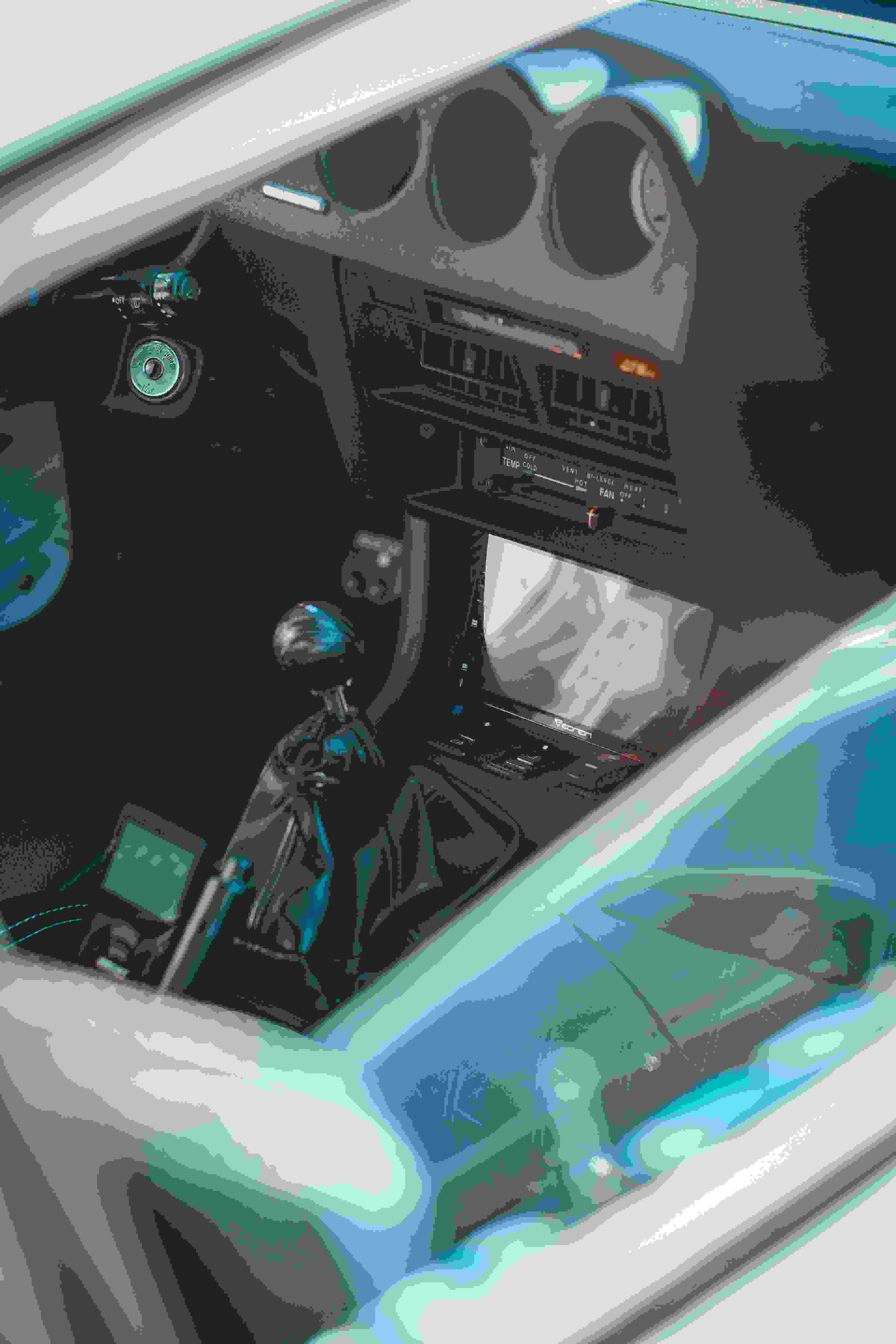A GMC head up display (HUD) projects relevant driving information onto the windshield. This feature helps drivers keep their eyes on the road. The GMC HUD comes standard on some trim levels, or it is available as part of an optional package for a fee.
New technological developments usually take years to become available to the common consumer. Today, the head up display (HUD) is a standard feature on many new vehicles including GMCs. HUDs may appear wildly futuristic, but they also provide incredibly useful safety features.
Need help deciding whether it’s worth it? Here’s an overview of the GMC HUD.
 4.7/5 rating on the App Store | Trusted by 5+ million customers and 7 million cars
4.7/5 rating on the App Store | Trusted by 5+ million customers and 7 million cars 4.7/5 app rating | Trusted by 5M+ drivers
4.7/5 app rating | Trusted by 5M+ driversGMC head up display: what is it and do you need it?
A head-up display (also called heads-up display or HUD) is a system that projects information about the driving experience onto the windshield or a panel in the driver’s line of sight. A HUD can be emissive or progressive. The HUD allows a driver to view important information without taking their eyes off the road—while keeping their “head up.”
Originally used by US military aircraft in the 1960s, today HUDs are common or available on most new 2022 car models. They not available on every GMC model at this time (read more about this below!).
HUD uses a series of projectors and mirrors to display relevant information. It’s a little like augmented reality (AR), where you see an overlay of digital information while the actual road is still visible through the windshield.
Drivers can customize the information that is displayed. Depending on your model, you may be able to view:
Lane-keeping information (very helpful in large GMC trucks)
You can further customize the appearance of a GMC’s head-up display, including the height and the brightness of the projection. You may switch to another language or view information in metric. You can toggle off the display when you don’t need it, and then toggle it on again when you're off-roading and you want to view the incline, for instance.
While the GMC heads-up display is certainly a valuable feature, you may not need it. Off-roaders and new drivers are two types of drivers who may find HUD especially useful, since these drivers benefit most from the way that HUD allows drivers to keep their eyes on the road while viewing important information.
Most experts agree
that augmented reality displays are the future of vehicle design—so why not be an early adopter? Which GMC models have a head up display (HUD)?
A full-color head-up display has been an option on most GMC models since 2013—but it’s not standard equipment. The head up display is available as an option on the following popular 2022 GMC models:
Be aware that the current microchip shortage may affect the availability of HUD in GMC vehicles.
GMC Acadia
: Standard on Denali trim; Available for $1,000 on AT4 and SLT trims with Technology PackageGMC Sierra 2500/3500
: Available for $1,475 on AT4 trim and $1,275 on Denali trim with Technology PackageGMC Terrain
: Standard on Denali trim; Available for $850 on AT4 trim with Technology PackageGMC Yukon
: Available for $1,150 on AT4 trim with Technology Package
The cost of a GMC with a head up display depends on the specific model. If you invest in a GMC Denali, then you get the HUD standard. However, you’ll pay up to $1,475 to get a HUD on a GMC Sierra Heavy-Duty 2500.
Can you add a head-up display to a GMC?
Yes, it is possible to add a HUD by retrofitting. Whether you have an older GMC model or you bought a new GMC but didn’t want to pay extra, here’s what you need to know.
If you want a genuine GMC HUD, you will have to replace the entire windshield to get the HUD panel inside. This could cost close to $1,500, which is about the same as the price of the optional Technology Package. Remember, GMC’s HUD works with a transparent screen inside the windscreen.
If you’re OK with an aftermarket HUD, you can retrofit one for between $50 and $200. You get what you pay for with these products. Some have very small screens and only display your speed and RPMs. Others have a larger display and can transmit information directly from your vehicle to the HUD. While aftermarket products may not be as high-quality (or accurate) as an OEM HUD, you’ll still get the information displayed right on your GMC’s windshield as you drive.
How to use the GMC head up display
It can take some time to get accustomed to the GMC head up display. But the system itself is pretty straightforward and user-friendly. Here’s how to use the GMC head up display:
To the left of the steering wheel, look for a set of three buttons on the dashboard.
The first switch labeled “HUD” turns the display on or off. It also adjusts the height. Move the display higher or lower by toggling the switch. You cannot adjust it laterally, only vertically.
Next to the HUD button is the “INFO” switch. Press this to switch between display views. There are multiple views available, depending on your model and model year: Speed, Active Safety View, Off Road View, Audio/Phone, Navigation/Active OnStar, and Performance.
The third switch controls brightness. Lift up and hold to brighten the display, or down to dim it. Your HUD will automatically adjust to the exterior lighting conditions, but this switch allows you to adjust it manually as well.
In some GMCs, you can interact with the HUD via the instrument cluster. Go to the Options menu and use the thumbwheel to adjust the Speed Limit style display.
Is a GMC head up display worth it?
A head up display has its advantages and disadvantages. It’s not essential technology by any means. However, some types of drivers may find it very useful—or very annoying.
A GMC HUD could help off-roaders focus on dangerous roads, increasing safety and improving reaction time. When every second counts, a HUD could be a wise investment. Drivers who are very attached to their phones may also benefit from the HUD, as it allows the driver to view phone notifications without taking their eyes off the road.
There are some drawbacks. First, there’s the fee associated with the HUD. You usually have to pay an additional cost for an optional package to get the HUD—that, or opt for a higher trim level where the HUD comes standard. Plus, some drivers find that the HUD interferes with their ability to see the road. The GMC head-up display can be difficult to view while wearing polarized glasses, too.
Ultimately, only you can decide if the GMC head-up display is worth it. If you have the cash and you value the extra safety features, go for it! But if you’re not sure whether you’ll use it, keep costs low and pick a GMC with a lower MSRP (and features you’ll actually enjoy).
“My policy covers two people and four cars: a truck, SUV, convertible, and muscle car. Jerry
helped me go from paying $308 a month to $125 a month with the same coverage. I’m loving the savings.” —Jocelyn A.
RECOMMENDEDNo spam or unwanted phone calls · No long forms