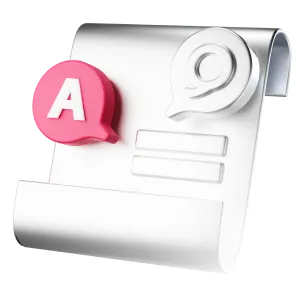Question: I know remotely rolling the windows up and down on a Ford is a feature, but I’m not sure how to do it. How do I use my Ford windows with a key fob?
Answer:
The ability to remotely roll the windows up or down with your key fob is an incredibly useful feature of many newer Fords. It’s perfect if you want to roll the windows down before getting into the car on a hot day, or if you left the windows down and it suddenly starts raining. You can even open or close the sunroof remotely.
How to roll the windows down in a Ford with the key fob
To roll the windows down with your key fob, press and hold the unlock button for at least three seconds. This works whether your Ford is locked or unlocked.
Note: On some models, you may need to press the unlock button once, then press and hold the unlock option again for the remote window open function to work.
If you don’t want the windows to open all the way, press the lock or unlock button again and the windows will stop opening.
How to roll the windows up with the key fob in a Ford
To close the windows in your Ford, press and hold the lock button on your key fob for two seconds and the windows will begin to roll up. To stop them from going up, just press the lock or unlock button.
Did you know? Your Ford’s window bounce-back will still work when you remotely close the windows. With this feature, your windows will stop closing and re-open if there’s an obstruction—so you don’t have to worry about anything getting caught in the window, even if you’re not close to the car or not watching.
How to open or close the sunroof with the key fob in a Ford
Operating your sunroof or moonroof works the same way with your key fob as opening or closing your windows. To open the sunroof, hold the unlock button on the key fob for three seconds. To close it, hold the lock button for three seconds.
Why won’t the windows open remotely in my Ford?
- Check that the remote window open setting is turned on. Start on the Home screen on your infotainment center, then go to Settings > Vehicle > Windows. You’ll see the Remote Open option with a slide bar that can be turned on or off—make sure it’s turned on.
- Be sure the key fob is in range. Your Ford key fob has a fairly wide range for opening the windows—about 65 feet (roughly 20 meters). If the Global Window System isn’t working, your key may be too far out of range.
- Replace the battery in your key fob if it’s low. If your key fob battery is low, the remote window system may have a reduced range, or it may stop working entirely. Check your owner’s manual for the exact battery type you need—many Ford key fobs use CR2032.
- Replace your key fob if it’s damaged. If replacing the battery doesn’t fix the problem, the issue could be with your key fob itself. If this is the case, other features of the key fob won’t work either, including unlocking/locking your car and the remote start function.

Expert insurance writer and editor Amy Bobinger specializes in car repair, car maintenance, and car insurance. Amy is passionate about creating content that helps consumers navigate challenges related to car ownership and achieve financial success in areas relating to cars. Amy has over 10 years of writing and editing experience. After several years as a freelance writer, Amy spent four years as an editing fellow at WikiHow, where she co-authored over 600 articles on topics including car maintenance and home ownership. Since joining Jerry’s editorial team in 2022, Amy has edited over 2,500 articles on car insurance, state driving laws, and car repair and maintenance.

Everett Cook is an award-winning journalist and editor with more than 10 years of experience across a variety of industries. In editing for Jerry, Everett’s mission is to help readers have a better understanding of the costs of owning or leasing a car and to better understand their vehicle in terms of insurance and repairs. Prior to joining Jerry, Everett was an editor for Axios. His previous work has been featured in The New York Times, The Los Angeles Times, The San Francisco Chronicle, The Atlantic, Atlantic Re:think, The Boston Globe, USA Today, and others. He’s also been a freelance writer and editor with experience in SEO, audience building, and long-term content roadmaps. Everett is a proud graduate of the University of Michigan.