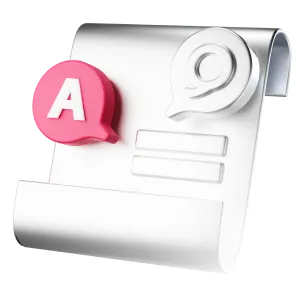Question: The radio in my Tesla suddenly stopped working today. I can still stream music, but I can’t play any AM or FM stations. What would cause that and how can I fix it?
Answer:
Sometimes the radio in your Tesla might stop working because of a simple glitch, and resetting the system or powering off the car may fix the problem. But if a software update has disabled the radio in your car permanently, you’ll need to purchase what Tesla calls an optional “Radio Upgrade” directly from the company to resolve the issue.
Glitch in the radio system
Like any other technology, the Tesla infotainment system can sometimes glitch—causing your radio to stop working. Resetting that infotainment system will often resolve the glitch. To reset the system:
- Press down on the brake pedal and hold it in place.
- At the same time, press and hold both of the scroll wheels on the sides of your steering wheel.
- Wait about 30 seconds for the screen to turn off and then back on—wait for the Tesla logo to reappear on the screen to make sure the system has fully reset.
- Then release the buttons and the brake pedal.
Some drivers report having better luck with their radio problems by just powering off their Tesla. If the steering wheel reset doesn’t work, try this:
- Put your Tesla in Park.
- Go to Safety & Security in the infotainment menu.
- Select the Power Off option.
- Wait about two minutes, then press the brake pedal or open your door to power the car on again.
New update
Although Tesla hasn’t officially released information about this, some drivers report that some radio stations may be temporarily unavailable after a new infotainment update. The problem usually resolve itself within a few minutes, but you can also report the glitch in your Tesla app to ensure the company is aware of the issue.
These update-related glitches should only affect FM stations and Sirius XM radio, but you may notice that all of the audio in your Tesla stops working, including normal driver alerts and signals.
Software incompatibility
Unfortunately, sometimes a software update from Tesla can permanently disable certain features in your car.
For instance, an “Infotainment Upgrade” is available for purchase if you drive a Tesla Model S or Model X made in March 2018 or earlier. Even though the upgrade comes with premium features like streaming video, gaming, and an improved touchscreen experience, you’ll lose access to your AM, FM, and Sirius XM radio.
If you installed the “Infotainment Upgrade” but still want to listen to FM and Sirius XM radio, you can purchase an optional “Radio Upgrade.” This upgrade costs $500 plus tax and does not have to be installed at the same time as the “Infotainment Upgrade.” However, AM radio is not available after the “Infotainment Upgrade,” even if you do upgrade the radio.
When you purchase the “Radio Upgrade,” new radio and antenna hardware will be installed in your vehicle. Like other infotainment systems in your Tesla, it can be upgraded remotely.
If all of these solutions fail, take your Tesla to the nearest Service Center to diagnose the issue.

Expert insurance writer and editor Amy Bobinger specializes in car repair, car maintenance, and car insurance. Amy is passionate about creating content that helps consumers navigate challenges related to car ownership and achieve financial success in areas relating to cars. Amy has over 10 years of writing and editing experience. After several years as a freelance writer, Amy spent four years as an editing fellow at WikiHow, where she co-authored over 600 articles on topics including car maintenance and home ownership. Since joining Jerry’s editorial team in 2022, Amy has edited over 2,500 articles on car insurance, state driving laws, and car repair and maintenance.

Everett Cook is an award-winning journalist and editor with more than 10 years of experience across a variety of industries. In editing for Jerry, Everett’s mission is to help readers have a better understanding of the costs of owning or leasing a car and to better understand their vehicle in terms of insurance and repairs. Prior to joining Jerry, Everett was an editor for Axios. His previous work has been featured in The New York Times, The Los Angeles Times, The San Francisco Chronicle, The Atlantic, Atlantic Re:think, The Boston Globe, USA Today, and others. He’s also been a freelance writer and editor with experience in SEO, audience building, and long-term content roadmaps. Everett is a proud graduate of the University of Michigan.