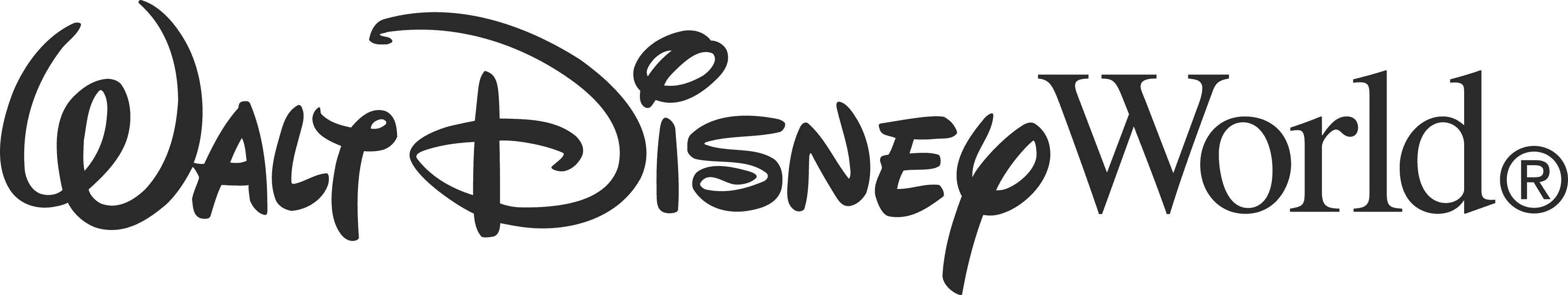To remote start your Nissan Kicks
, just press the lock button on your key fob, then press and hold the engine start button within five seconds. That’s it! But before you start any vehicle remotely, make sure it is in a well-ventilated area to prevent carbon monoxide buildup. Cold mornings are the worst, especially so when you have to trudge outside to start your car and warm it up before heading into work. But the Nissan Kicks is here to help with its remote start technology.
How do you start the engine without being near it? Jerry
, our car insurance super app
, is here to demystify remote start once and for all. We’ll show you how to remote start your Nissan Kicks and give you some tips and tricks to make the process speedy and stress-free. 
Get rewarded for safe driving. Earn points and unlock benefits. Totally free.
Start earning nowHow to remote start your Nissan Kicks
Even though you can start the Kicks remotely from up to 197 feet away, we’d recommend getting closer to ensure it starts properly. Then, follow these steps to get your Kicks revving.
Starting the car
Press the lock button on your key fob
. Hold engine start button within five seconds.
Wait for your Kicks to turn on. That’s it!
Your Kicks will remain running for up to 10 minutes—after that, the engine will automatically shut off. The climate control inside the car will stay at the temperature you last set it at, so be sure to keep this in mind the night before.
It could not be easier! If you fired up for Kicks’ engine but then decided to stay inside and take a sick day, the engine will eventually turn itself off, so no need to go outside and shut it off manually. That would defeat the purpose.
Nissan Kicks remote start tips and tricks
One more thing. Before you remote start your Nissan Kicks, we’ve got some tips for your to consider:
Want to extend your engine running after a remote start? Repeat the remote start process and your Kicks will stay running for an extra ten minutes.
Only use remote start if your Nissan Kicks is outside. If it’s inside a garage or another enclosed area, you risk a buildup of carbon monoxide.
Remote start only works if vehicle doors are closed and locked, windows are up, the car is in ‘Park’, and the brake pedal is not depressed.
Don’t remote start your Kicks near anything that can catch fire. Dead grass, dry leaves, and oil can catch quickly.
Remote start only works if there is no key fob in the Kicks.
Key Takeaway Before you use your Nissan Kicks remote start feature, make sure the area is well-ventilated and there is no flammable material nearby.
Which Nissan models come with remote start?
Besides the Kicks, Nissan has a plethora of other models that can be started with remote start technology:
How to save money on Nissan Kicks insurance
No matter which Nissan you plan to buy, we know you want affordable car insurance. That’s where we come in. Jerry
, the revolutionary car insurance shopping app, makes finding the right policy quick and easy! All you need to do is download the app, type in your info (takes less than 45 seconds!), and sit back and relax as Jerry does the rest. Within minutes, you’ll have quotes to consider from over 55 of the top insurers.
Jerry also has your back. We’ll switch policies when the time is right and take care of any and all questions you have along the way. So, what’s the hold up? More than two million drivers have found their best rate with Jerry, saving an average of $800!
“I just had to buy a new car, and I needed quick help to get insurance before I could get my plates. Because I work so many hours, Jerry
was the ideal choice for getting things done without long phone calls and waiting periods.” —Rosa G.
Compare insurance quotes from 50+ carriers with Jerry in under 45 seconds
Compare insurance quotes from 50+ carriers with Jerry in under 45 seconds
 4.7/5 rating on the App Store | Trusted by 5+ million customers and 7 million cars
4.7/5 rating on the App Store | Trusted by 5+ million customers and 7 million cars 4.7/5 app rating | Trusted by 5M+ drivers
4.7/5 app rating | Trusted by 5M+ driversFAQs