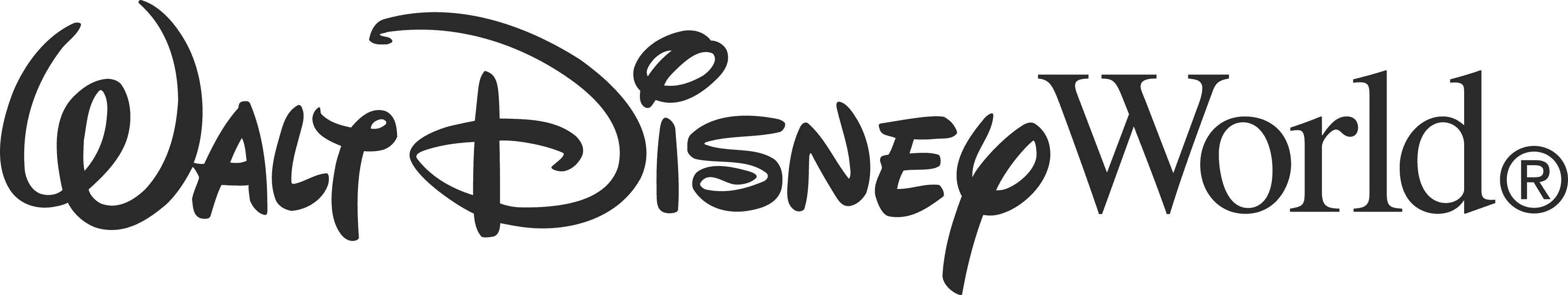In every 2008 Kia Sedona, the middle seats are individual “captain’s seats” which can be either folded while remaining attached to the chassis or removed completely. To remove a second-row seat, all you have to do is first fold the seat. Then, search for a metal catch release lever under the seat, pulling it back to release the seat from its anchors.
Figuring out how to remove your 2008 Kia Sedona’s second-row seats is as simple as reading your owner’s manual—but if you’re in a pinch, we here at Jerry
have already read it for you! We’ll help you safely and correctly remove the seat for some extra floor space in your van’s rear cabin. Jerry doesn’t just specialize in helping you remove seats from your recession-era minivan, it’s also a super app
built to find you massive car insurance
savings! Luckily, neither process will take very long. 
Get rewarded for safe driving. Earn points and unlock benefits. Totally free.
Start earning nowCan you remove the second-row seats from a 2008 Kia Sedona?
You bet you can. In fact, the 2008 Kia Sedona’s seats are specially designed to easily fold and unhook from their anchors, while remaining perfectly secure when fastened. Remember to always be careful and never drive with an unattached seat in the car!
Here are a couple of other tips for safety:
Read your owner’s manual. When in doubt, check your owner’s manual
for more detailed instructions. Consider a floor covering. If you want to protect your kids’ toes from getting stubbed on exposed seat anchors, cover them—the anchors, not the kids—with something like a rug or some other sort of cushioned floor cover.
Get someone to help you. It never hurts to have a helper to look out for your safety while you’re doing a job that requires lifting and precise movements.
Now, we’re ready to get down to the meat and potatoes of it all! We’ll start by explaining how to fold your second-row seats, and then we’ll pick up from there when we explain how to remove them.
How to fold the second-row seats in a 2008 Kia Sedona
To get that sweet extra space for activities in the middle of your minivan by folding the second-row seats, just follow these steps:
Lower the seat’s headrest to its lowest possible position (without forcing anything), so that the backrest is folded into the horizontal part of the seat.
Pull the seat forward using the provided recliner or strap, double-folding the seat forward.
Push the seat down and back until you hear an audible “click,” confirming that the seat is locked in the double-folded position.
Confirm again by checking that there is a green mark on the rear seat cushion frame, indicating that it’s locked properly.
Remove debris from the car and add a floor cover for safety and style.
And now that we have it folded, we’re already most of the way into the process of removing the 2008 Kia Sedona’s second-row seat altogether!
How to remove the second-row seats from a 2008 Kia Sedona
Now that the seat is in the folded position, all you need to do is pull up on the catch release lever under the front of the seat—it looks like two black bars stretching across the bottom of the seat.
You want to pull up while reclining the folded seat backward slightly so that the locking mechanism unhinges from its anchors. This process tends to be a bit tricky and it may take some practice before you can manage to do it smoothly.
MORE: How to get cheap car insurance for young drivers
How to find affordable Kia insurance
Hopefully, you have a little extra energy to tackle one more thing on the to-do list: updating your car insurance with Jerry
. And the best part is, you can do it in just three simple steps: Download Jerry’s #1-rated app. It runs smoothly and is easy to figure out!
Sign up in just 45 seconds. Jerry doesn’t need you to fill out paperwork. Just tell us about the cars you’ve driven and your current insurance!
Sit back, let Jerry work its magic, and pick the best price on the insurance coverage you need.
The stats speak for themselves: average Jerry users save over $800 a year on their car insurance.
“I wasn’t comfortable signing onto an otherwise cheap policy because the provider would track my miles, so Jerry
found me a non-tracking policy with Clearcover for only $61/month! I think I made the right choice going with Clearcover. Thanks for helping my peace of mind, Jerry.” —Jorge C. RECOMMENDEDThis app is great, but the customer service is even better! Not to mention convenient! My husband and I got the lowest rate (much lower than the rates I was finding online through my own searches), quickly, and pretty much all through text message! Thank you so much for a hassle free experience👍
FAQ